Node
By IOG
About Node
The cardano-node is the top-level repository for the node, which also aggregates components from other packages: consensus, ledger and networking, configurations, CLI, and logging and monitoring. The node no longer incorporates wallet or explorer functionality. The wallet backend and explorer backend are separate components that run in separate external processes that communicate with the node via local IPC. The cardano-node is developed by IntersectMBO under Apache 2.0 license. Documentation can be found in the GitHub repository.
Demeter Implementation
Demeter is serverless, you don't need to provision any infrastructure.
It provides access to highly-available, multi-tenant instances of fully-synced Nodes that can be used to interface with the blockchain. It can be accessed from a workspace through unix sockets or as a relay node though an internal TCP socket. Demeter eliminates the need for manual infrastructure management by handling monitoring, security, and version upgrades.
Demeter Pricing
Demeter price scales to zero, you only pay for what you use.
Usage is measured by aggregated time of open connections to the Nodes. If no connections are made, you incur no charges, except for minimum fees in Tiers with reserved throughput. Demeter offers different Tiers for Node Ports, allowing you to reserve throughput and scale your usage to meet the specific demands of your project. Service is limited by concurrent open connections. Leverage Demeter Free Tier to get started.
| Tier | Free | Flex | Pro I | Pro II |
|---|---|---|---|---|
| Minimum fee | $0 | $0 | $100 | $200 |
| Price per 24hs of connection | $0 | $1.2 | $0.4 | $0.3 |
| Max concurrent open connections | 1 | 5 | 25 | 75 |
| Max throughput per connection (MB) | 2 | 2 | 2 | 2 |
Getting Started
Once created, your Cardano Node Port resource will present you with the required information to access using TCP:
- public dns: the publicly accesible hostname of the Cardano Node instance